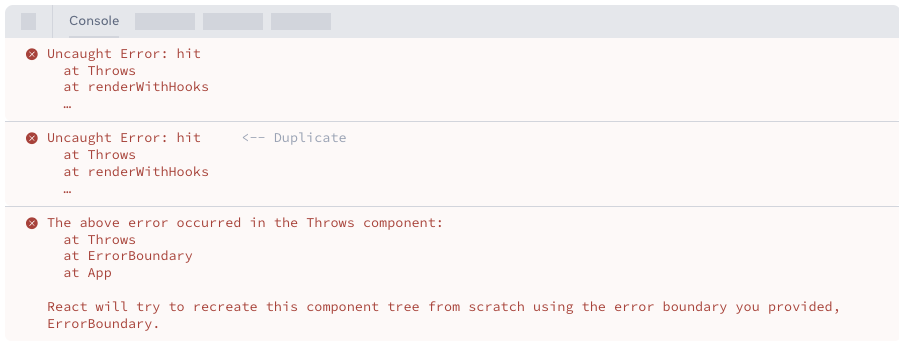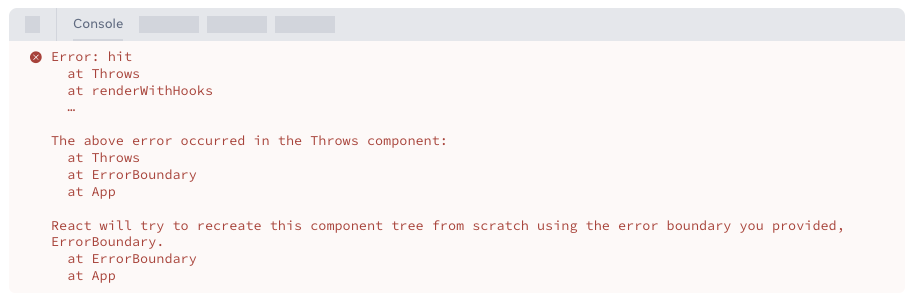参考
What’s new in React 19
Actions
functions that use async transitions are called "Actions".
Actions 自动管理提交的数据:
- Pending State
- Optimistic updates:
useOptimistichook,提交请求后及时反馈- Error handing
- Forms: <form>现在支持
action和formActions
React 应用中常见场景:数据突变,然后更新响应状态。例如,提交表单,处理响应,错误,乐观更新等。
useTransition
例如,过去的useState处理pending&error:
const [error, setError] = useState(null);
const [isPending, setIsPending] = useState(false);
const handleSubmit = async () => {
setIsPending(true);
const error = await updateRequest();
setIsPending(false);
if (error) {
setError(error);
return;
}
// ... do other
}
return (
<div>
<Button onClick={handleSubmit} disabled={isPending}>
Submit
</Button>
{error && <p>{error}</p>}
</div>
)
在 React 19,支持使用异步函数自动处理待处理状态、错误、表单和乐观更新。
const [error, setError] = useState(null);
const [isPending, startTransition] = useTransition();
const handleSubmit = () => {
startTransition(async () => {
const error = await updateRequest();
if (error) {
setError(error);
return;
}
// ... do other
})
};
return <div>...</div>
useActionState
在 Canary 版本中被称为
ReactDOM.useFromState,现已重命名并弃用。
const [error, submitAction, isPending] = useActionState(
async (previousState, newName) => {
const error = await updateName(newName);
if (error) {
// You can return any result of the action.
// Here, we return only the error.
return error;
}
// handle success
return null;
},
null,
);
React DOM: <form> Actions
<form action={actionFunction}>
Actions 与 React 19 针对
react-dom的新<form>集成。添加了对函数作为<form>、<input>、<button>元素的action和formAction属性传递的支持,以使用 Actions 自动提交表单。
React DOM: useFormStatus
import {useFormStatus} from 'react-dom';
function DesignButton() {
const {pending} = useFormStatus();
return <button type="submit" disabled={pending} />
}
useFormStatus读取父<form>的状态,像 Context provider一样。
useOptimistic
乐观更新是一个常见的 UI 模式。
function ChangeName({currentName, onUpdateName}) {
const [optimisticName, setOptimisticName] = useOptimistic(currentName);
const submitAction = async formData => {
const newName = formData.get("name");
setOptimisticName(newName);
const updatedName = await updateName(newName);
onUpdateName(updatedName);
};
return (
<form action={submitAction}>
<p>Your name is: {optimisticName}</p>
<p>
<label>Change Name:</label>
<input
type="text"
name="name"
disabled={currentName !== optimisticName}
/>
</p>
</form>
);
}use
React 19 引入了一个新的 API 读取 resources in render.
use 接受 promise, 配合 Suspense 使用。
import {use} from 'react';
function Comments({commentsPromise}) {
// `use` will suspend until the promise resolves.
const comments = use(commentsPromise);
return comments.map(comment => <p key={comment.id}>{comment}</p>);
}
function Page({commentsPromise}) {
// When `use` suspends in Comments,
// this Suspense boundary will be shown.
return (
<Suspense fallback={<div>Loading...</div>}>
<Comments commentsPromise={commentsPromise} />
</Suspense>
)
}也可以使用use读取上下文:
function Button({ show, children }) {
if (show) {
const theme = use(ThemeContext);
const className = "button-" + theme;
return <button className={className}>{children}</button>;
}
return false;
}hooks 不允许在条件中调用,但是 use 可以。
new React DOM Static APIs
react-dom/static添加了两个新API,用于静态站点生成。
- prerender
- prerenderToNodeStream
SSG: Static Site Generation,在项目构建阶段(build time)预先生成所有页面的静态 HTML 文件,而非在用户请求时动态生成。
这俩 API 通过等待数据来加载静态 HTML 来改进renderToString。
import { prerender } from 'react-dom/static';
async function handler(request) {
const {prelude} = await prerender(<App />, {
bootstrapScripts: ['/main.js']
});
return new Response(prelude, {
headers: { 'content-type': 'text/html' },
});
}分析 SSG 完整流程,展现这俩 API 的作用:
第一:这俩 API 作用
这俩 API 都发生在 Build 中,是 SSG 核心环节。这俩 API 目标是:
将 React 组件树预先渲染为静态 HTML 文件,供后续直接托管到 CDN 或静态服务器。
第二:SSG全流程:
- 开发阶段(编写组件、通过
getStaticProps获取构建时所需数据) - 构建
// 伪代码:构建脚本核心逻辑import { prerender, prerenderToNodeStream } from 'react-dom/static';
import fs from 'fs';
const pages = [
{ path: '/about', component: AboutPage },
{ path: '/blog', component: BlogPage }
];
for (const page of pages) {
// 根据页面大小选择渲染方式
const renderer = page.isLarge ? prerenderToNodeStream : prerender;
// 执行预渲染
const result = await renderer(<page.component {...page.props} />);
// 保存为 HTML 文件
if (typeof result === 'string') {
fs.writeFileSync(`dist${page.path}.html`, result);
} else {
// 流式处理
const writable = fs.createWriteStream(`dist${page.path}.html`);
result.pipe(writable);
}
}- 部署
产物:
/dist ├── about.html ├── blog.html └── assets/ ├── main.js └── style.css- 用户访问
cdn 直接返回预先生成的 HTML:无需服务端实时计算。
中小型页面直接使用 prerender,大型内容优先考虑流式 API,结合 Suspense 实现更丝滑的静态生成体验。
React Server Components
Server Components are a new option that allows rendering components ahead of time, before bundling, in an environment separate from your client application or SSR server.
Server Components允许在代码打包之前,在一个独立于客户端应用或传统SSR服务器的环节中,预先渲染组件。
“ahead of time”?
- CSR:组件在浏览器中实时渲染
- SSR:组件在服务器端实时渲染
- Server Components:在应用构建阶段提前渲染组件,生成静态内容
“before bundling”?
- 传统:代码所有组件被打包成一个
bundle.js,发送到浏览器 - Server Components:服务器组件在打包之前已被渲染,最终产物是静态内容(HTML片段),不进入客户端 bundle
Server Components 改进了:
- initial page load times:通过在服务器上呈现组件,它们减少了发送到客户端的 JavaScript 量,从而加快了初始加载速度。它们还允许在将页面发送到客户端之前在服务器上启动数据查询。
- 代码可移植性:服务器组件允许开发人员编写可在服务器和客户端上运行的组件,从而减少重复、提高可维护性并更轻松地在代码库中共享逻辑。
- SEO:组件的服务器端呈现可让搜索引擎更有效地抓取和索引内容,从而提高搜索引擎优化。
Server Actions
"use server"指令定义服务器操作时,框架将自动创建对服务器函数的引用,并将该引用传递给客户端组件。当在客户端调用该函数时,React 将向服务器发送请求以执行该函数并返回结果。
没有针对服务器组件的指令。
一个常见的误解是,服务器组件用"use server"表示,但实际上没有针对服务器组件的指令。 "use server"指令用于服务器操作。
React 19 中的改进
ref as a prop
function MyInput({placeholder, ref}) {
return <input placeholder={placeholder} ref={ref} />
}
//...<MyInput ref={ref} />
传递给类的refs不会作为 props 传递,因为它们引用的是组件实例。
Diffs for hydration errors
<Context> as a provider
React 19 中,可以不用使用<Context.Provider>。
const ThemeContext = createContext('');
function App({children}) {
return (
<ThemeContext value="dark">
{children}
</ThemeContext>
);
}refs的清理函数
<input
ref={(ref) => {
// ref created
// NEW: return a cleanup function to reset
// the ref when element is removed from DOM.
return () => {
// ref cleanup
};
}}
/>
当组件卸载时,React 将调用从ref回调返回的清理函数。这适用于 DOM ref、类组件的引用以及useImperativeHandle 。
以前,React 会在卸载组件时使用null调用ref函数。如果您的ref返回清理函数,React 现在将跳过此步骤。
由于引入了 ref 清理函数,从ref回调返回任何其他内容现在都将被 TypeScript 拒绝。修复方法通常是停止使用隐式返回,例如:
- <div ref={current => (instance = current)} />
+ <div ref={current => {instance = current}} />
useDeferredValue initial value
function Search({deferredValue}) {
// On initial render the value is ''.
// Then a re-render is scheduled with the deferredValue.
const value = useDeferredValue(deferredValue, '');
return (
<Results query={value} />
);
}useDeferredValue最佳示例:
function App() {
const [text, setText] = useState('');
const deferredText = useDeferredValue(text);
// 用 memo 避免不必要的重新渲染
const searchResults = useMemo(() => {
return <HeavyComponent text={deferredText} />;
}, [deferredText]);
return (
<div>
<input
type="text"
value={text}
onChange={(e) => setText(e.target.value)}
/>
{/* 延迟渲染部分会显示旧内容,直到新内容准备好 */}
<Suspense fallback={<Loading />}>
{searchResults}
</Suspense>
</div>
);
}注意点:
- 不是节流/防抖的替代品。(不会减少网络请求次数,不会延迟事件触发,只延迟渲染)
- 与 Suspense 结合
- 性能监控
- 兼容性(React 18+,且需要启用并发模式)
与
useTransition区别两者都是并发特性,但:
useTransition标记更新过程的优先级
useDeferredValue标记某个值的优先级
Support for Document Metadata
function BlogPost({post}) {
return (
<article>
<h1>{post.title}</h1>
<title>{post.title}</title>
<meta name="author" content="Josh" />
<link rel="author" href="https://twitter.com/joshcstory/" />
<meta name="keywords" content={post.keywords} />
<p>
Eee equals em-see-squared...
</p>
</article>
);
}当 React 渲染此组件时,它将会看到<title>、<link>和<meta>标签,并自动将它们提升到文档的<head>部分。通过原生支持这些 metadata 标签,我们能够确保它们适用于仅限客户端的应用、流式SSR 和服务器组件。
Support for stylesheets
function ComponentOne() {
return (
<Suspense fallback="loading...">
<link rel="stylesheet" href="foo" precedence="default" />
<link rel="stylesheet" href="bar" precedence="high" />
<article class="foo-class bar-class">
{...}
</article>
</Suspense>
)
}
function ComponentTwo() {
return (
<div>
<p>{...}</p>
<link rel="stylesheet" href="baz" precedence="default" /> <-- will be inserted between foo & bar
</div>
)
}React 19 中支持内置样式表,更深入地集成客户端上的并发渲染和服务器上的流式渲染,可以指定样式表的precedence来指定其在 DOM 中的插入顺序,并确保在显示依赖于这些规则的内容之前加载样式表。
在 SSR 中:
React 会将样式表包含在<head>中,确保浏览器在加载之前不会进行绘制。如果在我们开始流式传输之后才发现样式表,React 将确保在显示依赖于该样式表的 Suspense 边界的内容之前,将样式表插入到客户端的<head>中。
在 CSR 中:
React 将等待新渲染的样式表加载后再提交渲染。如果你在应用程序中的多个位置渲染此组件,则 React 将仅在文档中包含一次样式表:
Support for async scripts
function MyComponent() {
return (
<div>
<script async={true} src="..." />
Hello World
</div>
)
}
function App() {
<html>
<body>
<MyComponent>
...
<MyComponent> // won't lead to duplicate script in the DOM
</body>
</html>
}React 19 允许在组件树中任何位置(实际依赖于脚本的组件内)呈现异步脚本无需管理重定位和重复数据删除脚本实例。
在所有渲染环境中,异步脚本都会被去重,这样即使脚本被多个不同的组件渲染,React 也只会加载并执行一次脚本。
在服务器端渲染中,异步脚本将包含在<head>中,并优先于阻止绘制的更重要的资源(例如样式表、字体和图像预加载)。
Support for preloading resources
在初始文档加载和客户端更新期间,尽早告知浏览器可能需要加载的资源可能会对页面性能产生巨大影响。React 19 包含许多用于加载和预加载浏览器资源的新 API,以便尽可能轻松地构建不会因低效的资源加载而受到阻碍的良好体验。
import { prefetchDNS, preconnect, preload, preinit } from 'react-dom'
function MyComponent() {
preinit('https://.../path/to/some/script.js', {as: 'script' }) // loads and executes this script eagerly
preload('https://.../path/to/font.woff', { as: 'font' }) // preloads this font
preload('https://.../path/to/stylesheet.css', { as: 'style' }) // preloads this stylesheet
prefetchDNS('https://...') // when you may not actually request anything from this host
preconnect('https://...') // when you will request something but aren't sure what
}<!-- the above would result in the following DOM/HTML -->
<html>
<head>
<!-- links/scripts are prioritized by their utility to early loading, not call order -->
<link rel="prefetch-dns" href="https://...">
<link rel="preconnect" href="https://...">
<link rel="preload" as="font" href="https://.../path/to/font.woff">
<link rel="preload" as="style" href="https://.../path/to/stylesheet.css">
<script async="" src="https://.../path/to/some/script.js"></script>
</head>
<body>
...
</body>
</html>
这些 API 可用于优化初始页面加载,方法是将字体等其他资源的发现移出样式表加载。它们还可以通过预取预期导航使用的资源列表,然后在点击或悬停时积极预加载这些资源,从而加快客户端更新速度。
与第三方脚本和扩展的兼容性
Better error reporting
React 19 改进了错误处理,以消除重复并提供处理已捕获和未捕获错误的选项。例如,当渲染中出现由错误边界捕获的错误时,以前 React 会抛出错误两次(一次是原始错误,然后在无法自动恢复后再次抛出),然后使用有关错误发生位置的信息调用console.error 。
这导致捕获的每个错误都会出现三个错误:
React 19 中,记录一个包含所有错误信息的单个错误:
此外还添加了两个新的根选项来补充onRecoverableError:
onCaughtError:当 React 在错误边界中捕获到错误时调用。onUncaughtError:当抛出错误但未被错误边界捕获时调用。onRecoverableError:当抛出错误并自动恢复时调用。
Support for Custom Elements
在过去的版本中,在 React 中使用自定义元素很困难,因为 React 将无法识别的 props 视为属性而不是属性。在 React 19 中,我们通过以下策略添加了对在客户端和 SSR 期间起作用的属性的支持:
- SSR:如果传递给自定义元素的 props 的类型是原始值(如string 、 number )或值为true ,则它们将渲染为属性。具有非原始类型的 props(如object 、 symbol 、 function或值false将被忽略。
- CSR:与自定义元素实例上的属性匹配的 props 将被分配为属性,否则将被分配为属性。